63% of customers think onboarding is key to deciding to subscribe to a product
User onboarding is an essential part of any Software as a Service (SaaS) business—or any business for that matter. But it can be time-consuming and tedious.
From my experience founding and selling SaaS businesses, I learned 9 powerful ways to automate the user onboarding process. These tactics helped me reduce our customer churn from 18% monthly to less than 6%.
These 9 methods will help you:
- Reduce customer churn
- Reduce customer support costs
- Better understand your business
- Deliver a better experience for customers
9 Ways to Automate User Onboarding
By incorporating automated onboarding processes, you can reduce the time spent on user onboarding and increase user satisfaction. The following are my 9 data-backed ways to automate your user onboarding process:
👉 Looking to automate with product onboarding tours? Try Userlaunch (no credit card required).
1. Micro-Actions
Micro-actions are small but crucial user activities, like setting up a profile or adding a teammate, that can significantly impact retention. For instance, Facebook found that users who added 7 friends in 10 days were far more likely to stay engaged.
Track these actions using product analytics tools like Heap or Mixpanel. Once identified, nudge users toward these micro-actions using:
- Segmented onboarding sections
- Tooltips to guide behavior
- Email marketing automation
2. Time-to-Value Optimization
The faster users reach their “aha” moment, the more likely they are to stick. To speed up time-to-value:
- Pre-fill examples or demo data
- Ask for key info during signup for personalization
- Use freemium or demo environments to skip implementation hurdles
3. Use Product Tours Software
Product tours guide users through your platform, highlighting key features and helping them understand value fast. Benefits include:
- Contextual guidance
- Objection handling
- Faster time-to-value and adoption
4. Segment Users with Data
Not all users are the same. Platforms like Canva and Semrush adjust onboarding based on user goals. Identify user roles early—like SEO vs. PR—and customize flows accordingly for a more relevant experience.
5. Gamify
Gamification boosts engagement by turning onboarding into a fun, rewarding experience. You can:
- Add onboarding checklists
- Show saved time or gained value metrics
- Use delightful touches (e.g., animations like Asana’s unicorns)
6. Logical Onboarding UX
Stick to a proven onboarding structure:
- Simple signup process
- Smart introductory questions
- Immediate entry into the product
Reduce friction, stick to familiar UI patterns, and make the journey feel intuitive and smooth.
7. Use Email
Onboarding doesn’t stop at your UI. Email onboarding allows asynchronous guidance, micro-action reinforcement, and segmentation based on behavior.
For example:
- Send reminder emails about incomplete steps
- Share tips and guides post-signup
- Prompt users to complete important actions like inviting a teammate
8. Iterate Using Data
Use behavioral and feedback data to refine your onboarding process. Actions to take:
- Survey new users: “Why did you cancel?” or “What’s stopping you?”
- Track drop-off points and improve weak links in the flow
- Interview real users to uncover deeper pain points
9. When in Doubt: One-to-One Onboarding
In early stages, manual onboarding can be the growth catalyst. Nathan Barry, founder of ConvertKit, onboarded users personally—handling migration from Mailchimp. It paid off with explosive early traction.
Use one-on-one onboarding to:
- Build relationships and trust
- Collect granular feedback
- Show users you care
Offer live chat or onboarding calls when needed. Even a simple personalized email post-signup goes a long way.
👉 Looking to automate with product onboarding tours? Try Userlaunch (no credit card required).
Why Automate User Onboarding?
It Helps Your Company Grow
Automation saves time and resources, improves scalability, and lets your team focus on other business-critical tasks. It’s a growth multiplier.
It Improves the Customer Experience
Customers reach value faster, enjoy a more consistent experience, and feel guided without overwhelming live support. Automation also ensures personalization and structure.
It’s Cheaper
Reduce staffing needs and support requests. Automation tools streamline tasks that would otherwise require a large team.
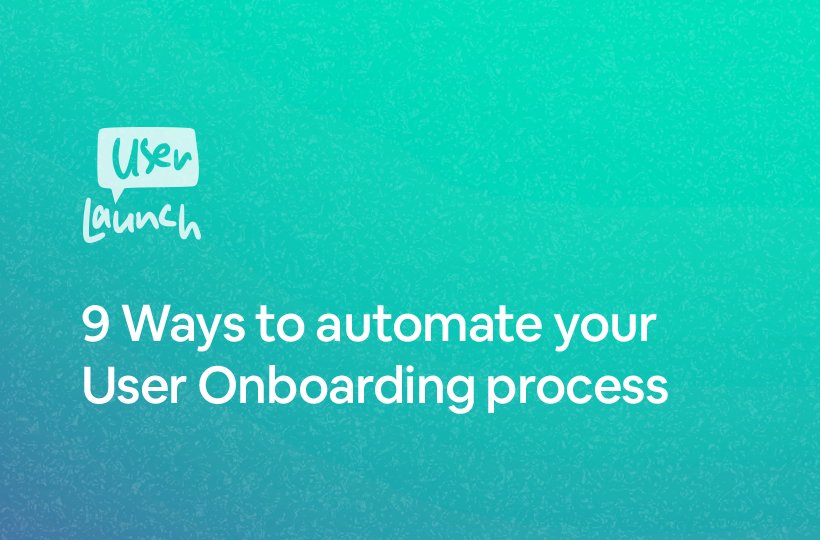
Leave a Reply