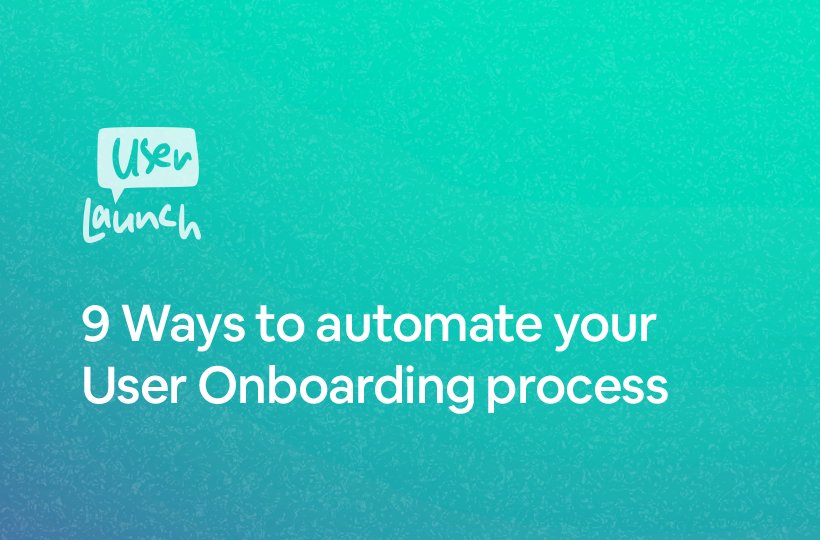Have you ever felt overwhelmed during the onboarding process of a new app or software? You’re not alone – many users experience this friction, but there’s a secret ingredient that can transform this hurdle into an enjoyable journey: gamification.
By incorporating game-like elements into the onboarding experience, you can create an interactive and engaging process that keeps users motivated and satisfied.
In this post, we’ll dive into how gamification not only reduces user friction but also boosts overall user satisfaction. Join us as we explore practical ways to make onboarding a fun and rewarding adventure for your users.
Unlocking Gamification Benefits
Gamification is more than just a buzzword; it’s a powerful tool that can transform user experiences. Let’s explore how gamification can reduce friction, make onboarding enjoyable, and boost overall satisfaction.
Reducing User Friction
Gamification acts as a lubricant in the user experience, smoothing out rough spots in the onboarding process. By breaking down complex tasks into manageable, game-like challenges, users can navigate new systems with ease and confidence.
One key strategy is to use progress bars or level systems. These visual cues give users a clear sense of advancement, motivating them to complete each step. For example, LinkedIn uses a profile completion meter to encourage users to fill out their information.
Another effective approach is to offer immediate feedback and rewards. When users complete a task or learn a new feature, providing instant positive reinforcement can boost their engagement and reduce frustration.
Remember, the goal is to make the learning process feel less like work and more like play. This shift in perception can significantly reduce the friction users typically experience when adopting new software or apps.
Making Onboarding Fun
Turning the onboarding process into an enjoyable experience is a game-changer for user engagement. By incorporating game-like elements, you can transform a potentially tedious task into an adventure that users look forward to.
One effective strategy is to create a narrative or theme around the onboarding process. For instance, Duolingo, the language learning app, frames lessons as quests in a journey to master a new language. This storytelling approach adds context and excitement to each step.
Interactive tutorials are another powerful tool. Instead of passive reading, guide users through hands-on experiences with the product. Mailchimp does this well, offering a playful, interactive tour of its features that users can explore at their own pace.
Consider adding unexpected delights, like humorous messages or playful animations. These small touches can bring a smile to users’ faces and make the onboarding process memorable.
Boosting User Satisfaction
When users enjoy the onboarding process, it sets a positive tone for their entire experience with your product. Gamification can significantly boost user satisfaction by making learning feel like an achievement rather than a chore.
One key aspect is providing a sense of accomplishment. Awarding badges or points for completing tasks gives users tangible proof of their progress. For example, Fitbit uses badges to celebrate fitness milestones, encouraging users to stay active and engaged with the app.
Personalization also plays a crucial role in satisfaction. Tailoring the gamified experience to individual user preferences or skill levels can make users feel valued and understood. Netflix does this well with its personalized content recommendations.
Remember, satisfied users are more likely to become loyal customers and brand advocates. By making the initial experience enjoyable through gamification, you’re laying the groundwork for long-term user satisfaction and success.
Gamification Strategies for Success
Now that we understand the benefits, let’s dive into specific strategies you can implement to gamify your onboarding process effectively. These tactics will help you create an engaging, user-friendly experience.
Interactive Elements in Onboarding
Interactive elements are the building blocks of a gamified onboarding experience. They transform passive learning into active engagement, making the process more memorable and effective for users.
One powerful interactive element is the guided tour. Instead of overwhelming users with a long list of features, take them on a step-by-step journey through your product. Trello does this well, offering an interactive board that users can manipulate as they learn.
Quizzes and challenges can also be effective. These not only test users’ understanding but also make learning feel like a game. Duolingo uses this strategy brilliantly, with short, fun language quizzes that keep users coming back for more.
Consider implementing a sandbox environment where users can experiment without fear of making mistakes. This safe space encourages exploration and helps users gain confidence with your product.
Engaging Users Through Rewards
Rewards are a cornerstone of gamification, providing users with tangible incentives to progress through the onboarding process. The key is to design a reward system that feels meaningful and motivating.
Virtual badges or achievements can be highly effective. These digital trophies give users a sense of accomplishment and something to show for their efforts. Stack Overflow uses this approach, awarding badges for various contributions to their community.
Consider implementing a points system that users can accumulate as they complete tasks. These points could unlock special features or customization options, adding an extra layer of motivation.
Progress-based rewards can also be powerful. For example, offering a premium feature for free after completing the onboarding process gives users a taste of advanced functionality and encourages them to explore further.
Remember, the goal is to make rewards feel valuable and attainable. Striking the right balance keeps users engaged without feeling overwhelmed or underwhelmed by the reward system.
Creating a Seamless Experience
A seamless gamified experience ensures that users stay engaged throughout the onboarding process without feeling frustrated or lost. The key is to integrate gamification elements naturally into your product’s flow.
Start by mapping out the user journey. Identify key touchpoints where gamification can enhance the experience without disrupting the core functionality. For example, Dropbox seamlessly integrates its onboarding checklist into the main interface.
Consistency in design and messaging is crucial. Ensure that your gamification elements match your brand’s visual style and tone of voice. This cohesion helps users feel that the game-like elements are an integral part of the product, not just tacked-on afterthoughts.
Consider implementing a progress tracking system that’s always visible but not intrusive. This constant reminder of advancement can motivate users to complete the onboarding process. LinkedIn’s profile strength meter is a great example of this.
Remember, the goal is to make the transition from onboarding to regular use as smooth as possible. Well-integrated gamification elements can guide users naturally from learning to mastery of your product.
Implementing Gamification in Products
With strategies in mind, it’s time to put theory into practice. This section will guide you through the process of implementing gamification in your product, from initial steps to measuring success.
Steps to Get Started
Implementing gamification doesn’t have to be overwhelming. By breaking it down into manageable steps, you can create an effective gamified onboarding experience.
Define your objectives: Start by clearly outlining what you want to achieve with gamification. Are you aiming to increase user engagement, improve feature adoption, or reduce support tickets?
Understand your users: Conduct user research to understand your audience’s preferences, pain points, and motivations. This insight will help you design gamification elements that resonate with your users.
Choose appropriate game elements: Based on your objectives and user insights, select game elements that align with your goals. This could include points, badges, leaderboards, or narrative elements.
Design the user journey: Map out how gamification will fit into your onboarding process. Ensure a smooth flow from one step to the next, with game elements enhancing rather than disrupting the experience.
Prototype and test: Create a prototype of your gamified onboarding and test it with a small group of users. Gather feedback and iterate on your design before full implementation.
Tools and Resources Available
A variety of tools and resources can help you implement gamification effectively in your product. Here’s a selection to get you started:
Gamification platforms: Tools like Badgeville or Bunchball provide ready-to-use gamification elements that can be integrated into your product.
Design tools: Figma or Sketch can help you create visually appealing gamification elements that match your brand aesthetic.
User testing platforms: Services like UserTesting or Hotjar allow you to gather valuable user feedback on your gamified experience.
Analytics tools: Google Analytics or Mixpanel can help you track user engagement and the effectiveness of your gamification elements.
Remember, the key is to choose tools that integrate well with your existing tech stack and align with your team’s skills and resources.
Measuring Success and Impact
To ensure your gamification efforts are paying off, it’s crucial to measure their impact. Here are some key metrics to consider:
Completion rate: Track the percentage of users who complete the entire onboarding process.
Time to value: Measure how quickly users reach key milestones or start using core features.
User engagement: Monitor metrics like daily active users, session length, and feature adoption rates.
User satisfaction: Use surveys or Net Promoter Score (NPS) to gauge user satisfaction with the onboarding experience.
Support tickets: Track if there’s a reduction in support requests related to onboarding or product usage.
Remember to establish baseline metrics before implementing gamification so you can accurately measure the impact. Regularly review these metrics and be prepared to iterate on your gamification strategy based on the data.
By following these steps, leveraging available tools, and consistently measuring your results, you can create a gamified onboarding experience that truly enhances user satisfaction and engagement.